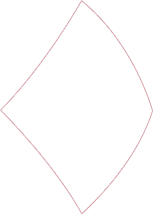What is alt?
In an increasing digital era, DIB is taking a step further by introducing an all-digital way of banking with alt. alt is digital full-service banking from Dubai Islamic Bank.
What are the benefits of alt?
alt allows you to take out your day-to-day banking needs through accessible and convenient digital channels, servicing you from anywhere or anytime convenient for you. With 135+ services available through the DIB alt mobile, DIB alt online, DIB alt on WhatsApp or via any DIB ATM, you can now address your banking needs through fast, reliable and paperless channels 24/7.
What type of digital services are available through alt?
alt contains more than 135 digital services to accommodate your needs. alt enables you to do many things such as opening bank account in minutes, applying for personal finance or credit cards, remitting money locally or internationally, making payments, and much more, all possible with a tap, click or swipe using DIB’s various digital channels.
How can I use alt digital services?
All you need is to register for DIB alt mobile, DIB alt online and DIB alt on WhatsApp to access more than 135 services catered to your needs. Say goodbye to branch queues and time off your day to get your banking needs addressed!
How can I register for DIB alt mobile app?
|
To access alt mobile experience from the palm of your hand, just download the DIB alt mobile App to your Smart Phone by visiting the App Store or Google Play, or by scanning the QR code.
- Tap “Register” icon on the DIB alt mobile login screen
- Enter your Card & PIN details and verify
- Enter USER ID & password
- Enter the required Security Credentials
And you’re good to go! You can use the same credentials to login to alt online banking too.
|
 |
How can I register for DIB alt online?
To access alt online, you can use your mobile credentials if registered to login directly. Otherwise just follow the below steps to create your registration credentials:
- Go to www.dib.ae and click “alt online”
- Click “New User” Tab and select “Register Now”
- Select Individual>>Card Holder
- Enter USER ID, password and the required security credentials
- Enter active card & PIN details, CAPTCHA, and then click on “Submit”
And you’re good to go! You can use the same credentials to login to mobile banking too.
Is alt another digital bank, app, product or service?
alt is not another bank, app, product or service. alt is the full suite of digital services from DIB available for you to service your banking needs through fast, reliable and secure channels.
How can I register for DIB alt on WhatsApp?
- Add +97146092222 to your contact list and say ‘Hi’ from your mobile number registered with DIB
- You will receive a welcome message, simply hit the ‘Subscribe’ button
- Enter your CIF number or account number or last 6 digits of your credit card number
- Enter OTP and you are done!
Do I have more channels apart from DIB alt mobile, DIB alt online, DIB alt on WhatsApp and DIB ATMs to use?
alt provides you with a vast range of digital channels to be used at your own convenience such as voice enabled IVR and chatbot.
What are the benefits of Voice-enabled alt phone banking?
Voice-enabled alt phone banking is a fast, simple and secure way to take care of your banking transactions. It is designed to help you navigate through the state of art technology using your voice commands with simple and few words, where it will automatically route your call to the most appropriate service based on your request. Benefits include:
- Shorter waiting time
- Banking transactions using voice
- Quick and secure services are offered such as Utility Payments, Easy Investments, Manage Your Finances and Other Additional Services.
What’s the VHT service through Phone banking service?
VHT (Virtual Hold Technology) refers to a technology that allows you to choose a callback option instead of waiting on hold, then the system will connect you to the call center directly to immediately serve you.
What is the voice biometric and how I can enroll myself?
- Voice biometric can authenticate you in seconds using your most unique feature: your voice. It is a security layer depending on your voice print, which will provide a secure access to your daily banking needs.
- Below are the steps of enrolment:
- Step 1. Call 04 609 2222 and say “Register my Voice ID”
- Step 2. Key-in your Telephone PIN and One-time-password
- Step 3. Repeat: “My voice is my password in DIB” to complete the registration
- Link: https://youtu.be/akPhj3irXnM
How can I benefit more from alt if I transfer my salary to DIB?
Get access to pre-approved offers for personal finance, credit cards and much more through DIB alt mobile app if you meet the eligibility criteria. Accessible in a few clicks through “Offers for you…”. Transfer your salary now to do more with alt!
What is the chatbot? And how I can use it?
Chatbot is an automated digital assistant that uses artificial intelligence (AI) to communicate with you and help you with your banking needs. Chatbot understands your requests and responds with relevant information or actions required, where you can interact with the chatbot through a messaging interface available on the DIB’s website, Facebook messenger and Skype.
What kind of transactions /services are available through chatbot?
What is the IVR?
The IVR (Interactive Voice Response) is an automated phone system that allows you to access account information, make transactions, and perform other tasks using touch-tone key presses, our IVR offers a range of services, such as balance inquiries, transaction history, bill payments and account transfers and many more.
What are the services available on the IVR?